價格:免費
更新日期:2019-05-28
檔案大小:1.2 MB
目前版本:3.0.8
版本需求:需要 iOS 12.2 或以上版本。與 iPhone、iPad 及 iPod touch 相容。
支援語言:英語

• Check whether a number is prime
• List the primes in a range
• Decompose a number to its prime factors
• Create random primes of a size of your choosing

• Get random medium sized primes using Siri
• Share or save your results
• Choose between light and dark mode
• Choose whether to have sounds on or off
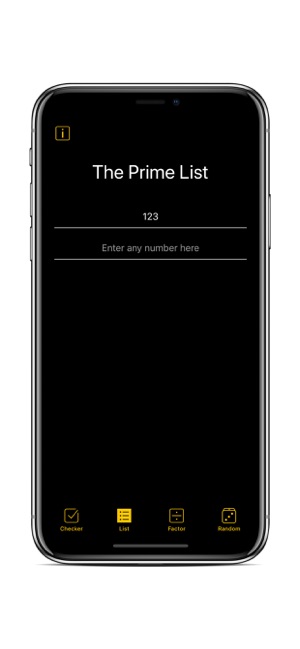
• Choose between a light or a dark app icon
• Optionally display the thousands separator
INTRO
• Prime lets you work with prime numbers in 4 different ways: Checker, List, Factorize, and Randomize.
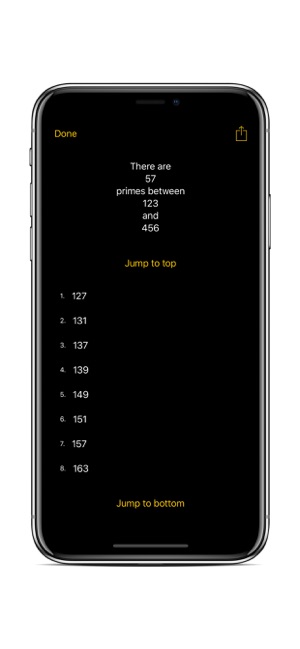
SOME TIPS
• In addition to using the Randomize page of the app, you can use Siri to get random primes. To do so: open Settings > Siri & Search > All Shortcuts > Get random prime, then record the phrase you want to tell Siri whenever you want Siri to get you a random prime.
Note: In order to set up Siri Shortcuts you must first have generated at least 1 random prime in the app itself, using the 'Randomize' button. Also, if the app is already showing a random prime, make sure you close the page, using the top left 'Done' button, before asking Siri for a new prime.
• If a page is calculating, switching to a different page will not interrupt that.

• You can tap on the top right button to share or save a result.
• You can turn the app's sounds on or off in the app's settings. With the app's sound set to 'On', sounds play when you find a prime number, or if you accidentally enter invalid text in a textfield.
• You can set the app's theme to dark or light in the app's settings.
• You can choose whether results use the thousands separator in the app's settings.
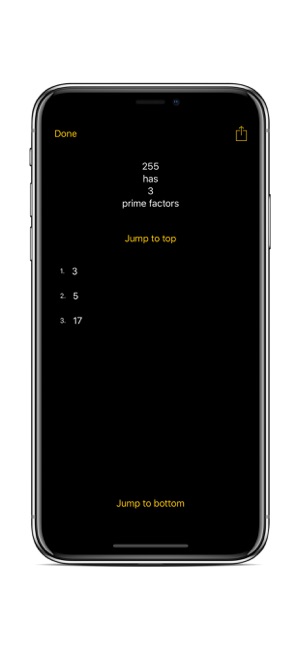
CHECKER
• Check whether any number is prime, and if it is not, see a number it is divisible by.
• Type or paste a number, then tap on 'Check'.
• Find a prime number to hear a satisfying 'Choo'!

LIST
• List all prime numbers in a given range: for example, type 1 in the first text box, 10 in the second, then tap on List, and you will get 1, 2, 3, 5, and 7.
FACTOR
• Get the prime factors for a number: for example, type 12, and you will get 2, 3, and 3.
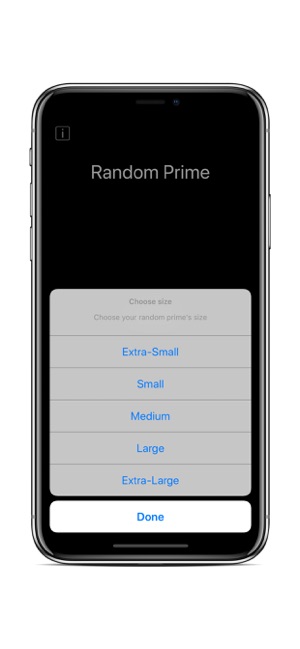
RANDOM
• Get a random prime of a size of your choice.
• This can be done using Siri Shortcuts as well (see 'Some Tips' above for instructions).
OUTRO
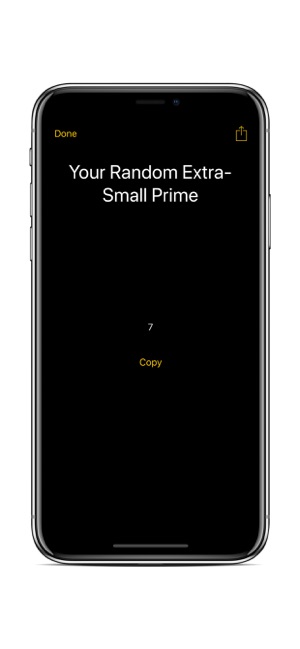
• Found a bug? Want a feature added? Let us know by opening the app and tapping on the top left 'I' on any page, then tapping on 'Contact Us'
• Love the app? Please consider leaving a 5-star review! It would mean the world to us
支援平台:iPhone, iPad
